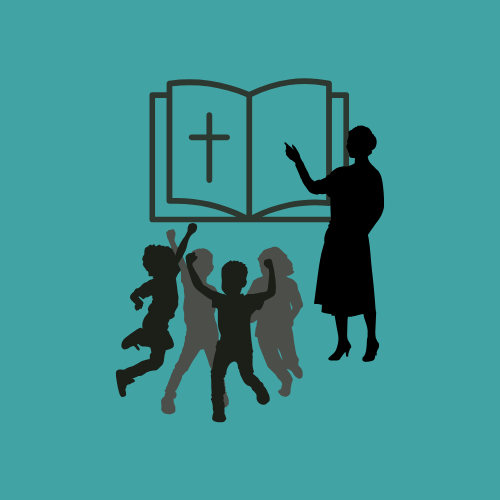
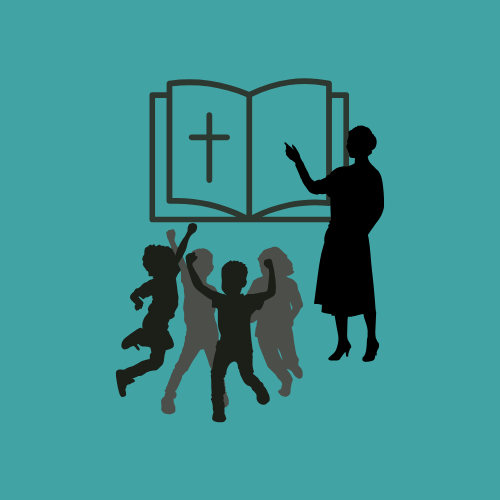
Thank you for all you do to make Sunday mornings joyful, faith-filled, and welcoming for our kids! Below are key updates and reminders to help you stay organized and supported.
✅ Sign-Up & Scheduling
For any questions about the Sunday School program—curriculum, classroom needs, or general guidance—please reach out to our Christian Education Director, Janie Good. She’s your go-to for all things Sunday School!
📱 Subsplash Update
We’ll soon be transitioning to the Subsplash app for teacher scheduling and reminders, and eliminating the Google SS group. More details coming soon! For this to work, it is highly recommended that you download the Subsplash app and create an account.
If you’re interested in joining a Team:
- Use the online form to select your teaching dates and indicate whether you'd like to serve as a leader or helper. This helps us plan ahead and ensure every classroom is covered. Subsplash Teams will be used for assignments & reminders.
- The sign-up sheet is posted on the bulletin board and also available online. We highly recommend updating the online version—it reflects changes instantly and keeps everyone in the loop.
- If you sign up or make changes on the bulletin board, please notify Sheila so she can update the online form accordingly.
- Weekly curriculum and printable resources are available online using Google Docs.
- One copy of the Leader Guide and Student Worksheets will be placed in the Sunday School Teachers’ mail slot in the hallway.
- If you’d like additional student worksheets printed, please let our Administrative Assistant, Sheila Good, know by the Tuesday before your scheduled class (or earlier) so she has time to prepare them.
For any questions about the Sunday School program—curriculum, classroom needs, or general guidance—please reach out to our Christian Education Director, Janie Good. She’s your go-to for all things Sunday School!
📱 Subsplash Update
We’ll soon be transitioning to the Subsplash app for teacher scheduling and reminders, and eliminating the Google SS group. More details coming soon! For this to work, it is highly recommended that you download the Subsplash app and create an account.
If you’re interested in joining a Team:
- Reach out to a ministry leader or the office administrator, Sheila Good.
- Ask if there’s a Team you can be added to (e.g., Sunday School Teachers, Liturgists, Communion Servers, etc.).
- The administrator can assign you to the team through the Subsplash dashboard.
- Teams include
• Fellowship Hosts
• Liturgists
• Communion Servers
• Ushers
• Welcome Desk
• SS Teachers
• Money Counters
• Security

